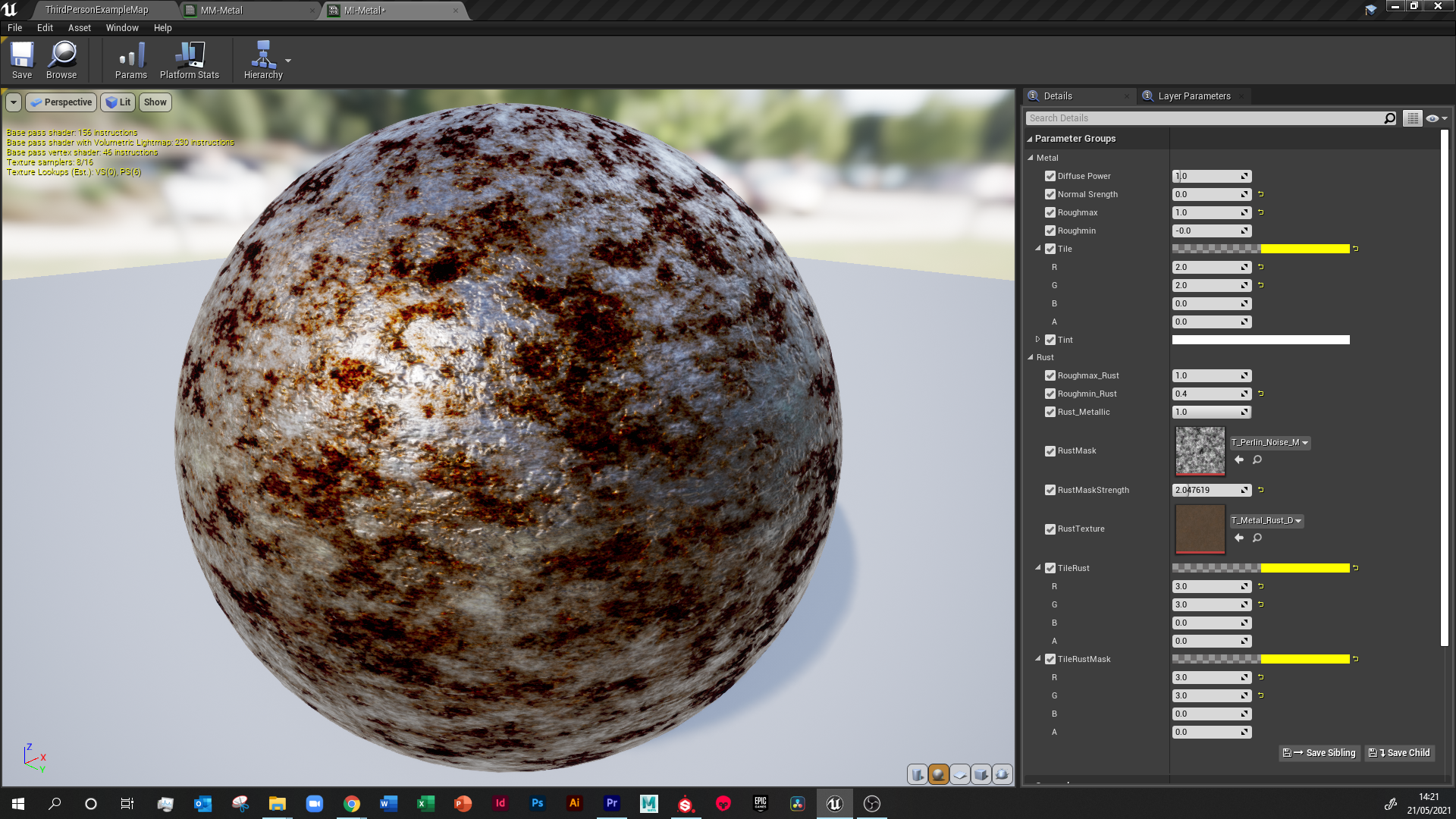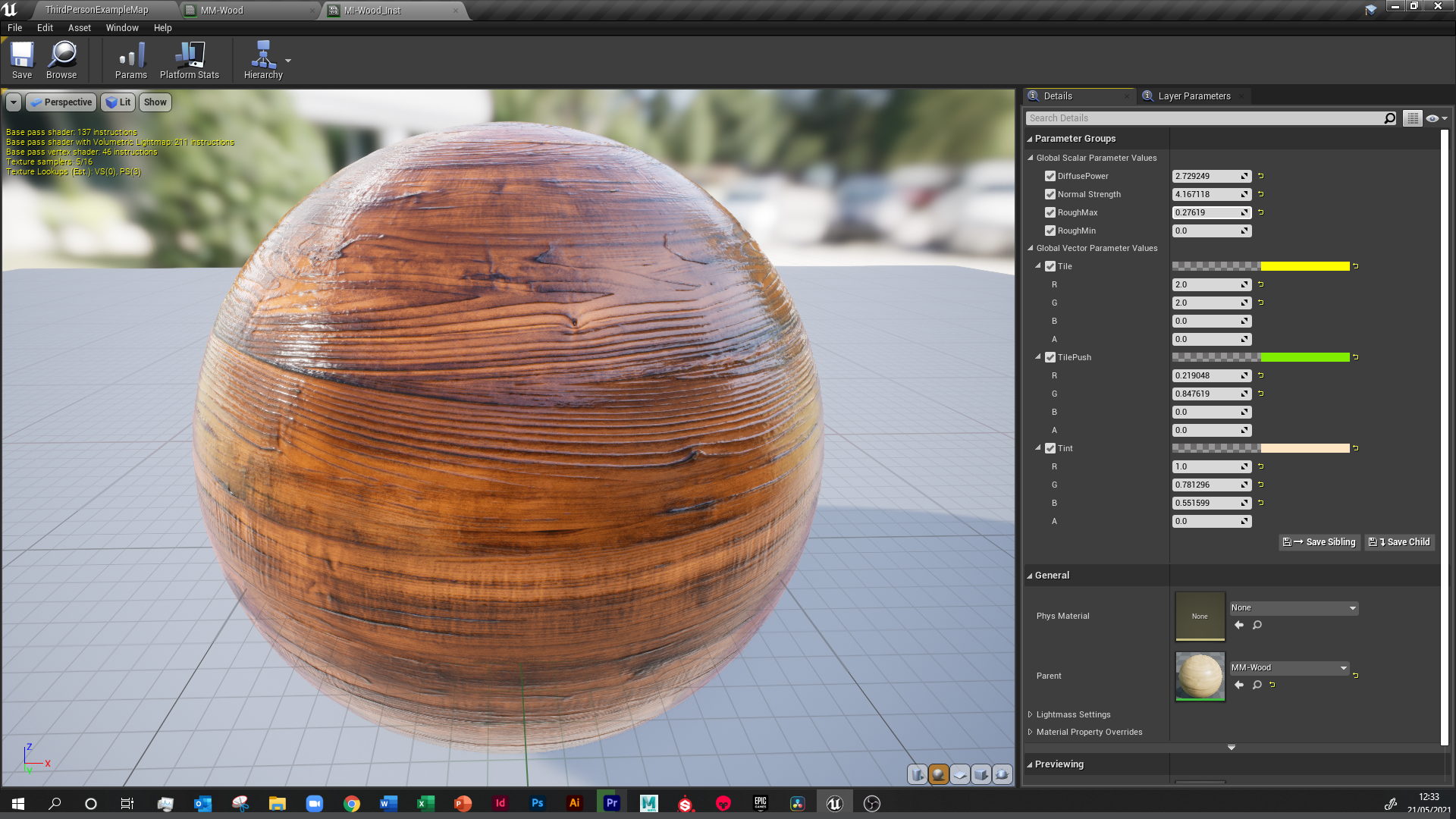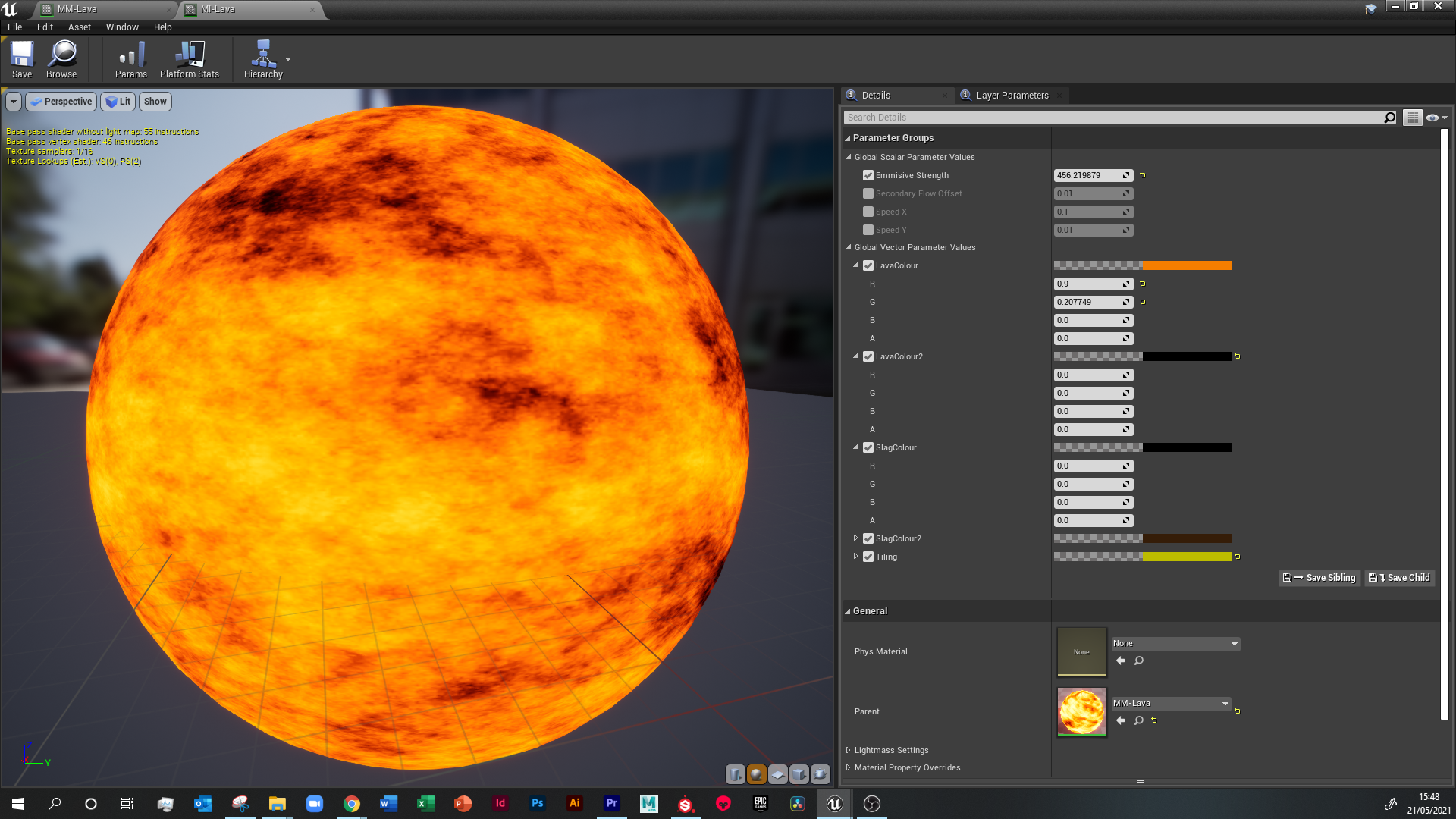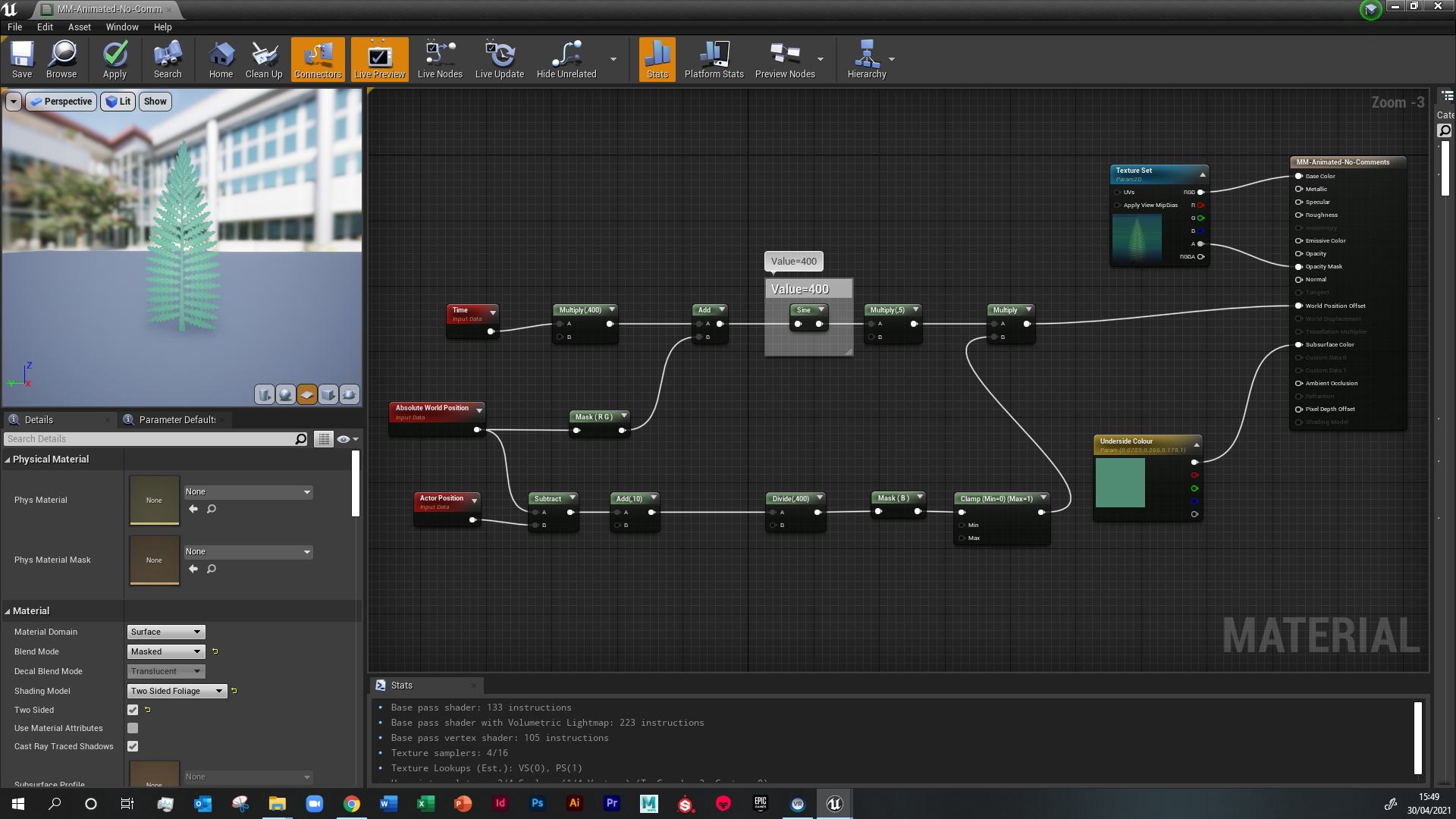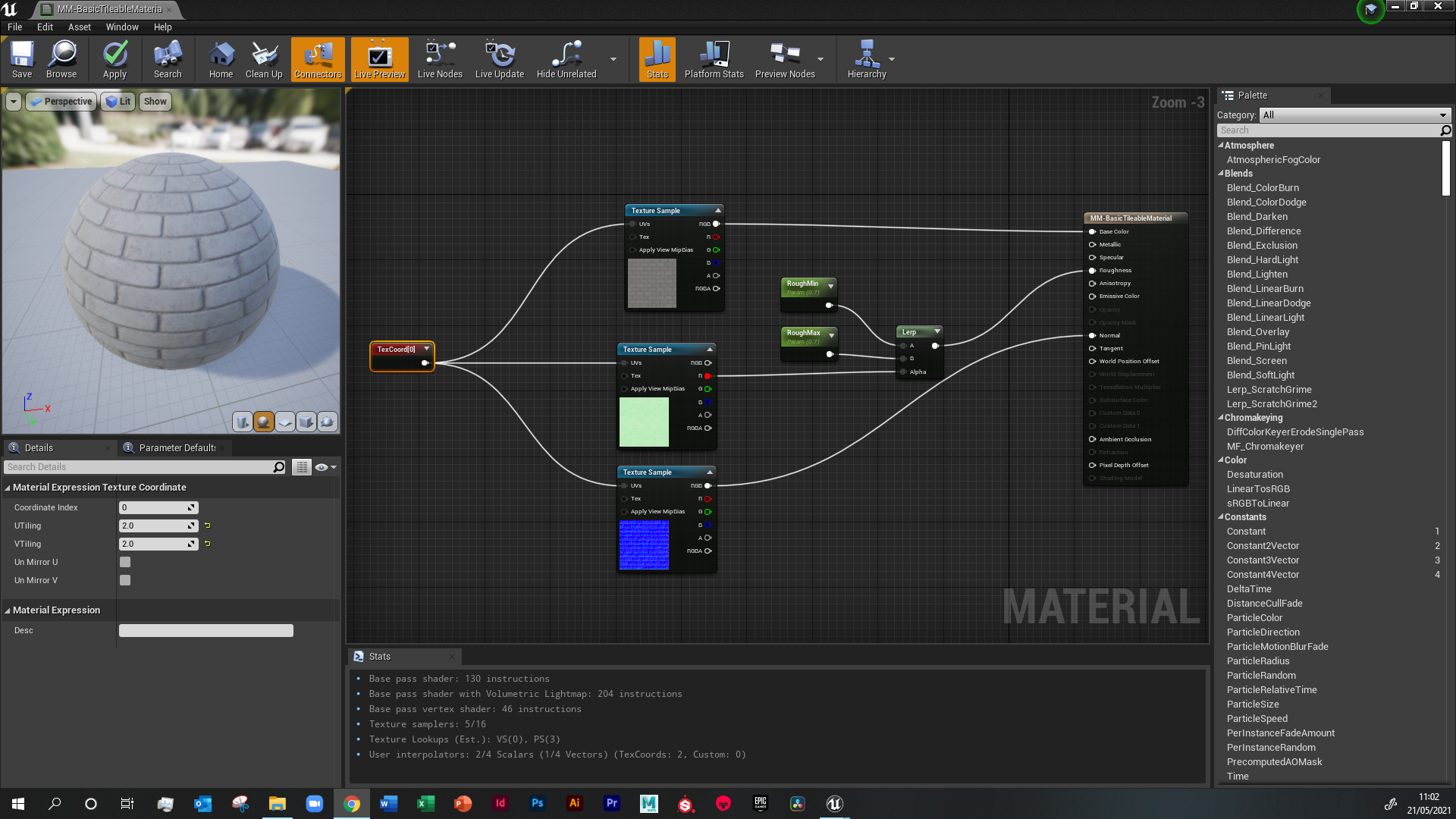Shaders
Hologram Shader: Unreal Engine
This is an intermediate level hologram shader which has a basic colour tint applied to a single diffuse texture channel. This is combined to a fresnel which is driven from the texture normal map and the two things are combined as a lerp with black to create a hologram effect. As an overlay layer there are two layers of scanlines to create the appearance of animation to the hologram. Further distortion is achieved on the edges of the sphere by applying a dappled texture map to a fresnel so that the edges animate further still. By swapping the ScreenPosition nodes to AbsoluteWorldPosition nodes it is possible to apply this to static meshes in a level as opposed to freestanding spherical objects - I have put a screenshot at the end of the video to explain the difference in the shader.
Configurable Glass Shader: Unreal Engine
This is an intermediate level glass shader. It applies a fresnel edge to tint the edge of the glass which is configurable both in the colour and emissive channels. An HDRI is applied to the surface to create a reflection of the surrounding scene. It has specular and roughness control with a noise mask to create the appearance of smearing. It has variable opacity to the fresnel for a more dynamic look and an adjustable refraction channel.
Water Shader (Translucent): Unreal Engine
This water shader builds from the opaque shader to create a translucent material. It uses a fresnel to modify the opacity and refraction (which is variable depending on the angle of reflection). An HDRI is applied to the surface to give the appearance of reflection from other elements of the scene. It also applies a noise mask to the emissive channel to give flecks of light for greater realism.
Water Shader (Opaque): Unreal Engine
This water shader is built from start content using the in-built chaos material function. It can modulate the colour between the caustics and the main water body, and uses a switch to turn this feature on/off. It uses the absolute world offset position to make it tileable in the editor (to build large bodies of water that have waves transferring seamless between tiles). It also uses displacement to enable a bubbling effect.
Adjustable Metal: Unreal Engine
This material blends steel and rust using a noise mask across every material node. All three textures can be individually tiled to create different appearances. The albedo, normal and roughness channels all have intensity parameters. The roughness is built from the albedo. The metalness can be adjusted. The result is a huge number of variations to the texture can be made and deployed across different material instances within a project.
Adjustable Wood: Unreal Engine
This takes a wooden material and normal map and makes configurable parameters for tiling, tinting, roughness/shine, normal strength.
Lava: Unreal Engine
This is a basic lava material which is built by panning a noise texture with colours plugged into the A and B channels of a lerp. Two similar textures are offset in hue, intensity, location and rotation and multiplied together in order to create a more dynamic animated lava effect.
Animated Foliage: Unreal Engine
This shader animates a single texture by applying a Sine Wave onto the X & Y coordinates over time, creating the appearance of wind. The same texture is applied to the whole plant. The centre point of the static mesh is then anchored to to the ground so that the plant moves with a sense of realism.
RGB Colour Change: Unreal Engine
This applies a Hueshift to the Emissive to create a fixed RGB colour change using a Panner to control the rate of change.
2D Sprite Shader: Unreal Engine
This is a basic shader that uses a flickbook to create an animated effect that can be applied to a particle shader for an in engine VFX (texture set by others).
Basic Glass Shader: Unreal Engine
These are the parameters for a baseline Unreal Glass Shader, which can be built upon for further photorealism.
Basic Tileable Material: Unreal Engine
This is the most basic tileable Material coming from Maya with configurable parameters on the roughness channel to make the material more or less shiny. Texture coordinates across the channels enable you to change the density of the tiling.